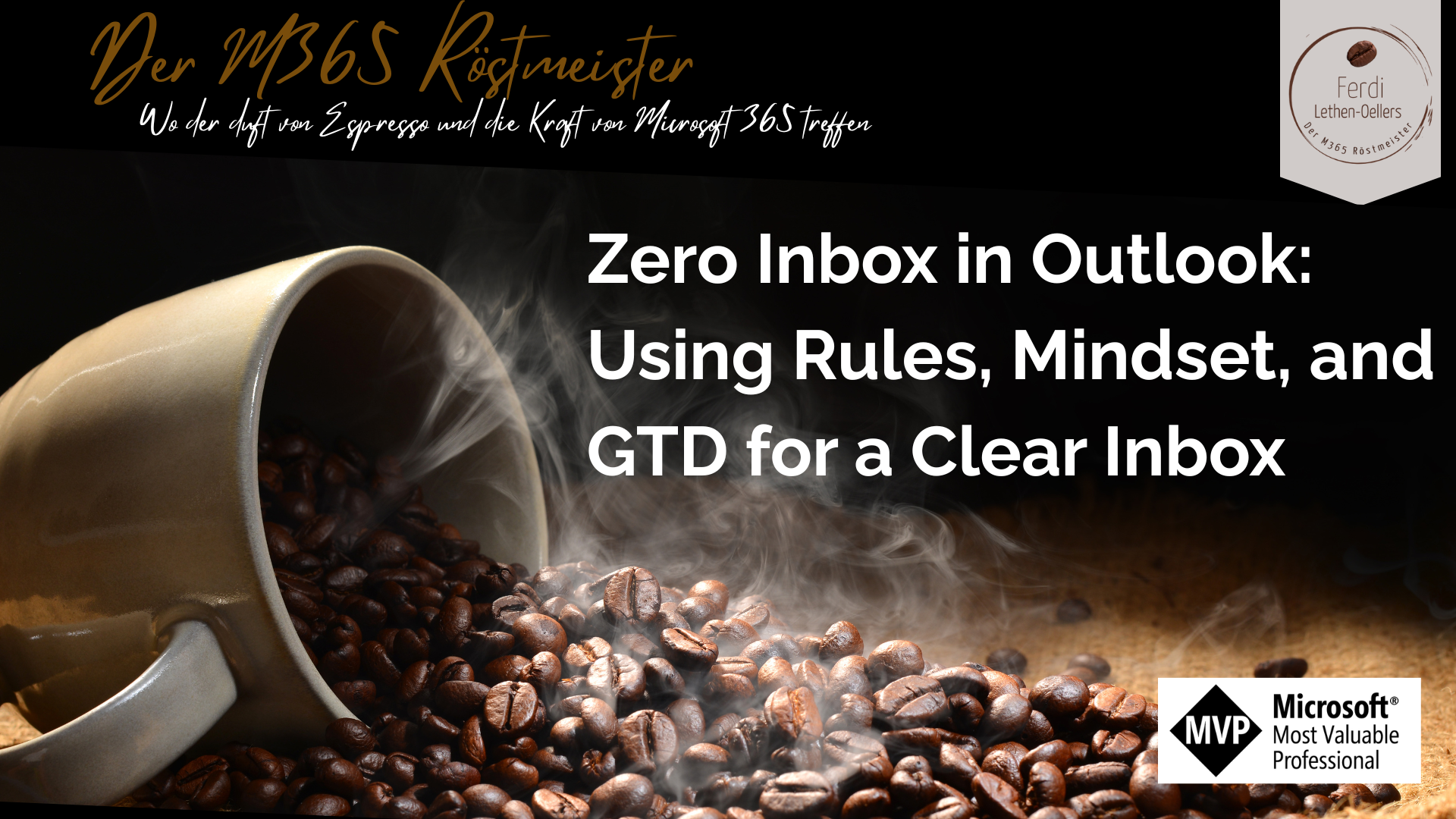Viva Engage is a platform that promotes employee engagement, collaboration and well-being. It offers many features that facilitate and improve communication within organizations. One of these features is the ability to send private messages to other employees. This can be useful for sharing information, giving feedback, or asking questions.
However, the use of private messages in Viva Engage should be scrutinized on a case-by-case basis:
Do you think the function is necessary? Are there other applications in Microsoft 365 that fulfil the purpose of using private messages better?
Can the function hurt communication within the company?
This blog post will show you which solutions offer advantages over private messaging in Viva Engage for internal communication and how you can deactivate this function.
In addition to Viva Engage, companies generally use several other applications such as Microsoft Teams, SharePoint Online and Outlook for internal communication between colleagues. „Private messages“ therefore reach employees in the various applications. For example
Outlook: for emails on minor and major issues
Microsoft Teams channels: to promote collaboration
Microsoft Teams Chat: for small and large questions or socialising
SharePoint Online: for formal communication such as policies and events
The fragmentation of communication can lead to distractions and excessive demands. It makes it difficult to keep track of information and leads to poor traceability of conversations. It also requires more time and effort to choose the right application for different purposes and to maintain the conversation across different channels. This reduces productivity in the company. The chance of important information being lost increases. Different formats, standards and expectations are used for private messages, which affects the consistency and quality of communication. If sensitive or confidential information is sent to the wrong people or in the wrong applications, this jeopardises the security and compliance of internal company communication.
In order to successfully deactivate private messages in Viva Engage, the following points must be observed and carried out:
The change can only be made by a Viva Engage administrator or global administrator. The option to deactivate private messages cannot be found in the new Viva Engage Admin Centre. For this, the administrator must switch to the old Yammer Admin Centre. To do this, click the gear icon in the top right-hand corner and then „Switch to the old Yammer Admin Centre“. The Yammer Admin Centre can also be accessed via the following
URL: https://www.yammer.com/{Tenant Name}/admin/success
Finally, the function can be called up in the „Network“ tab under the „Security“ section. The „Private messages“ checkbox must be deactivated here. Click on „Save change“ to complete the deactivation. After carrying out these steps, employees can no longer send or receive private messages in Viva Engage. However, the existing private messages are not deleted and can still be viewed in the Viva Engage inbox by the respective employees. It is no longer possible to reply to these conversations.
As the above shows, private messaging in Viva Engage can cause more problems than benefits for organizations. If they are used properly, there is a chance that they will lead to clarity and improve the quality of communication. To counteract this, this function can be easily deactivated with the right administration rights in the old Yammer Admin Centre. A Viva Engage administrator or a global administrator can make these changes.
Switching off the private messaging feature in Viva Engage can significantly improve your organization’s communication landscape. Not only does it promote communication transparency, but it also optimizes efficiency, productivity, consistency, quality, security, and compliance. For more effective internal communication, alternatives such as Microsoft Teams or Outlook may be more suitable depending on your needs, whether for quick information exchanges or more detailed, formal discussions.