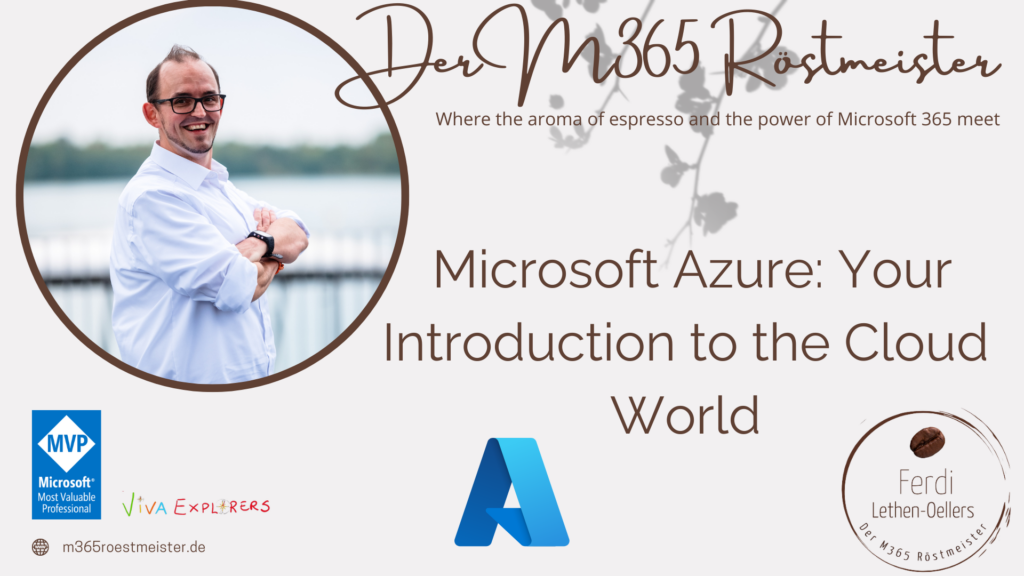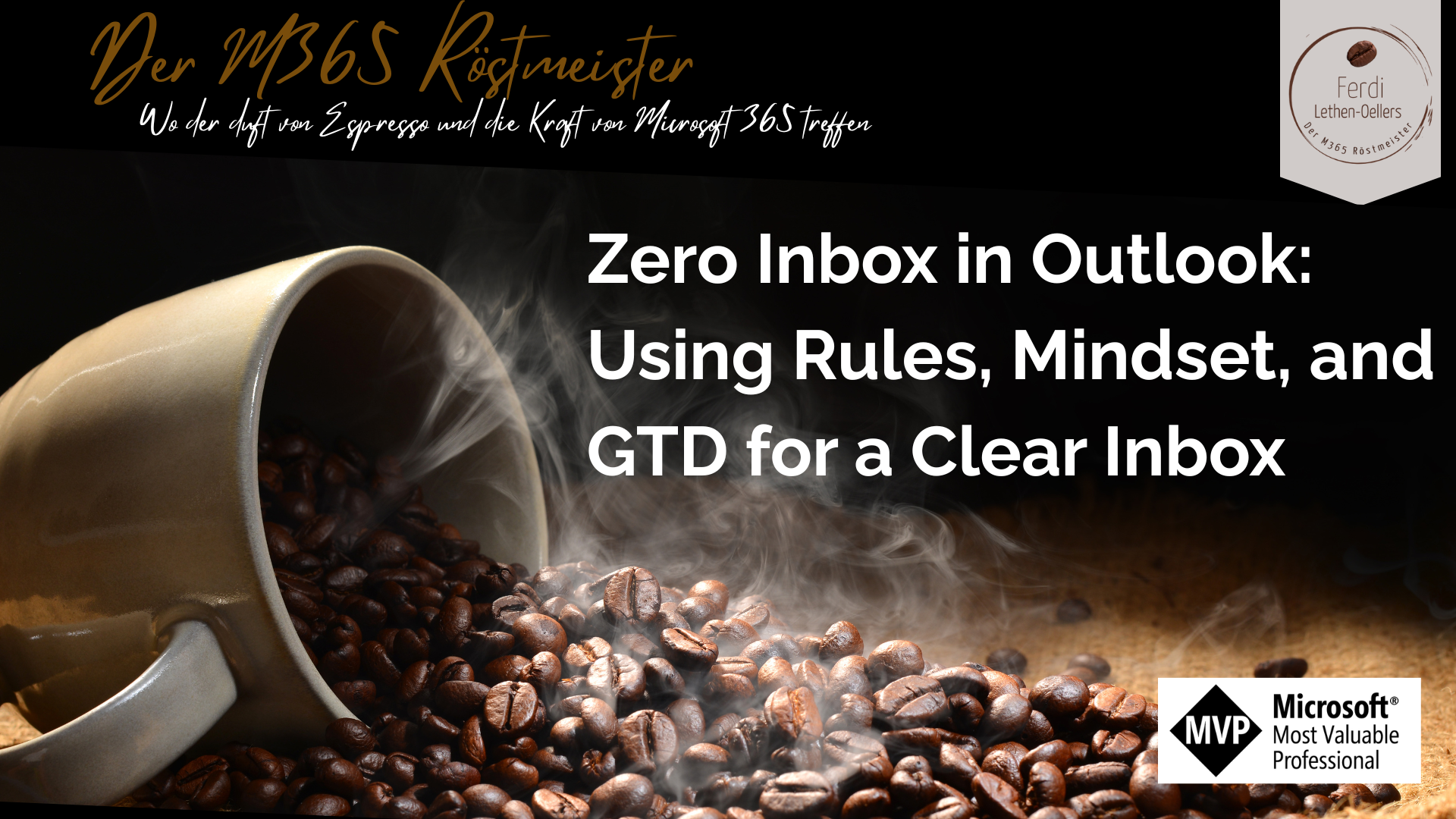Welcome to the first part of my journey into the world of Microsoft Azure! Today we will dive together into the basics and first steps that will help you navigate the realm of cloud technology. Don’t worry, I’ll steer clear of too much jargon and try to keep things as casual and humorous as possible.
Microsoft Azure is a cloud computing platform from Microsoft that offers a wide range of services and solutions. Think of Azure as a massive online store for IT resources. You can find everything here, from virtual servers to databases to AI services. And the best part: you don’t have to maintain the hardware or worry about your server crashing.
Definition of Cloud Computing
„A cloud computing platform is like a huge online workshop where you can use tools and resources without having to own or maintain them yourself. Imagine you could access powerful computers, storage space, databases, and specialized software anytime, anywhere. Everything runs via the Internet, so you don’t need to buy or maintain your own hardware. You only pay for what you actually use, like a utility connection for electricity or water. This way, you can focus on your projects while the platform handles all the technical aspects in the background.“
Microsoft Azure and Microsoft 365 are like Batman and Robin – they complement each other perfectly. Microsoft 365 offers you familiar Office applications like Word, Excel, PowerPoint, and more, but in the cloud. Azure, on the other hand, is the platform where these cloud services operate. You can think of Azure as the foundation upon which Microsoft 365 is built. Both actually share the same user management system.
If you’re already using Microsoft 365, the advantage is that integration with Azure works seamlessly. This means you can use your Microsoft 365 account to navigate Azure as well, without having to create a new user account. Once logged in, you can access services from both. Convenient, isn’t it?
Let’s now look at the various „as a Service“ models that Azure offers. Think of these models as different subscription plans for streaming services. Suppose you’re a coffee enthusiast like me and visit a café. The café offers a wide range of coffee, from espresso to latte macchiato, all available. Azure works similarly with its different „as a Service“ models. Let’s break this down further.
Software as a Service (SaaS): You enter the café and order a ready-made espresso. You don’t have to grind beans, heat water, or operate an espresso machine. Everything is prepared for you; all you need to do is enjoy your espresso. SaaS in Azure works the same way. You use pre-configured applications like DevOps without having to worry about installation or maintenance.
Infrastructure as a Service (IaaS): If you want more control and flexibility, IaaS is the right choice for you. Think of it as a „do-it-yourself“ coffee kit. You receive beans, a grinder, and an espresso machine, giving you the freedom to prepare your coffee exactly the way you want. In Azure, this means you get virtual machines and other infrastructure resources you can use as needed. You don’t have to deal with physical hardware, but you have full control over how you utilize the resources and what applications you run on them. For example, setting up a virtual server or using Azure Virtual Machines to install an ERP system would fall under this model.
Application as a Service (AaaS): Imagine the café offers you a complete set of ingredients and equipment to create your own coffee blend, but they also provide the environment and support you need. This way, you can invent and enjoy your own coffee creation. In Azure, this means providing the platform and tools to develop and run your own applications. Examples include creating and hosting web apps using Azure App Service or deploying and managing container applications with Azure Kubernetes Service.
In summary, Azure’s different „as a Service“ models offer flexible and scalable solutions tailored to your requirements and technical expertise. Just like choosing your perfect coffee, you have the freedom to decide how much control and convenience you want when using cloud services.
Examples in Brief
- Microsoft 365: A classic example of SaaS. You use Office applications directly from the cloud without worrying about installation or updates.
- Azure Virtual Machines: A practical example of IaaS. You can scale and customize virtual machines as needed to meet specific requirements.
- Azure App Service: A clear example of AaaS. You develop and host web apps without worrying about infrastructure and can focus entirely on application logic.
A subscription is like signing up for a service. You pay a monthly or annual fee and gain access to the Azure services you want. Why is this important? Well, it allows you to flexibly utilize resources and scale as per your needs. You only pay for what you use.
Another advantage is that you always stay up-to-date with the latest technology without having to worry about updates and maintenance. Azure takes care of this for you, ensuring everything runs smoothly—a dream for anyone seeking a hassle-free system.
With Microsoft Azure, you have a powerful cloud platform at your fingertips that offers countless possibilities to meet your IT needs. Whether you want to develop applications, operate virtual machines, or manage databases – Azure makes it easy for you. Best of all, you can scale anytime and only pay for what you use.
I hope this first glimpse into Microsoft Azure helped you understand the basics and sparked your curiosity for more. Stay tuned for the next parts of my blog series, where we’ll dive deeper into individual services and features. Until then, have fun exploring and experimenting!
In the next blog, you’ll learn about my first steps, the experiences I had while initially working with Azure, and the challenges I encountered early on.