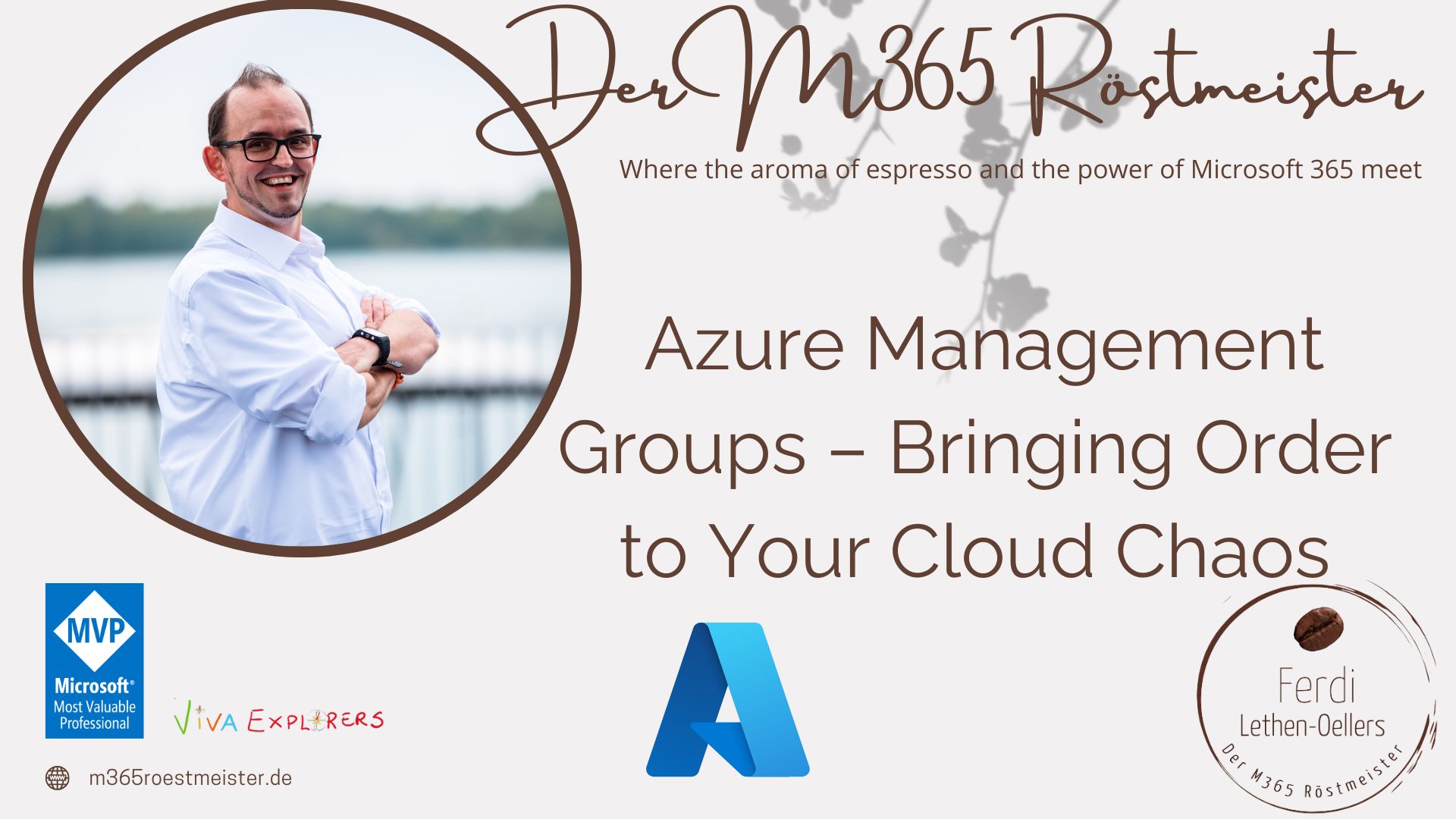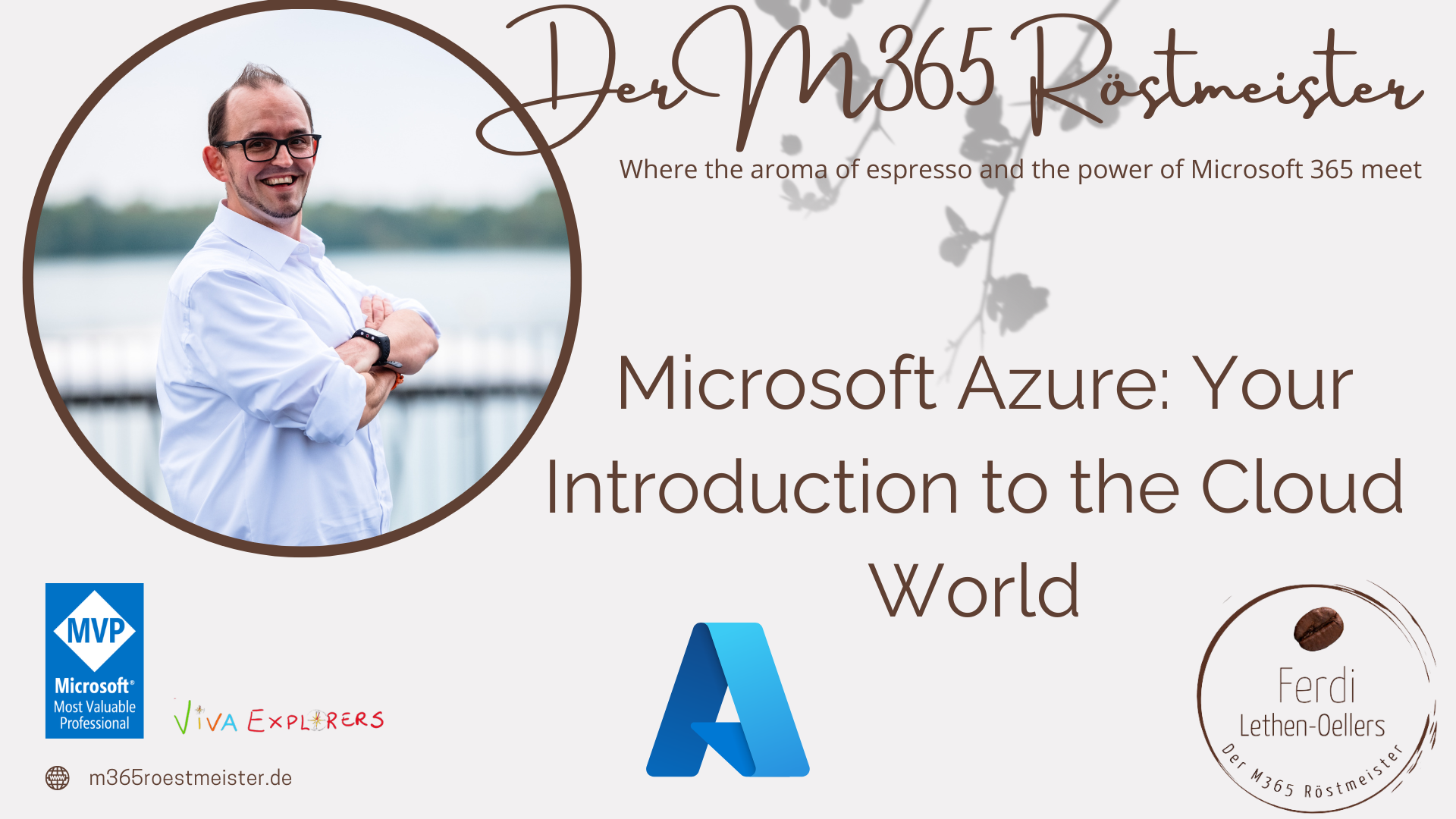The "Announcements" function: The digital notice board
The announcement function in Viva Connection is comparable to a digital notice board. It makes it possible to effectively disseminate important messages for a short period of time, be it company news, updates from the IT department or general information (e.g. car park closure). This feature ensures that important information does not get lost in the flood of daily emails and is prominently featured in Viva Connection. Thanks to the integration of the function in Viva Connection, the announcements are visible to employees on a wide range of devices, such as mobile phones, tablets, laptops and many more
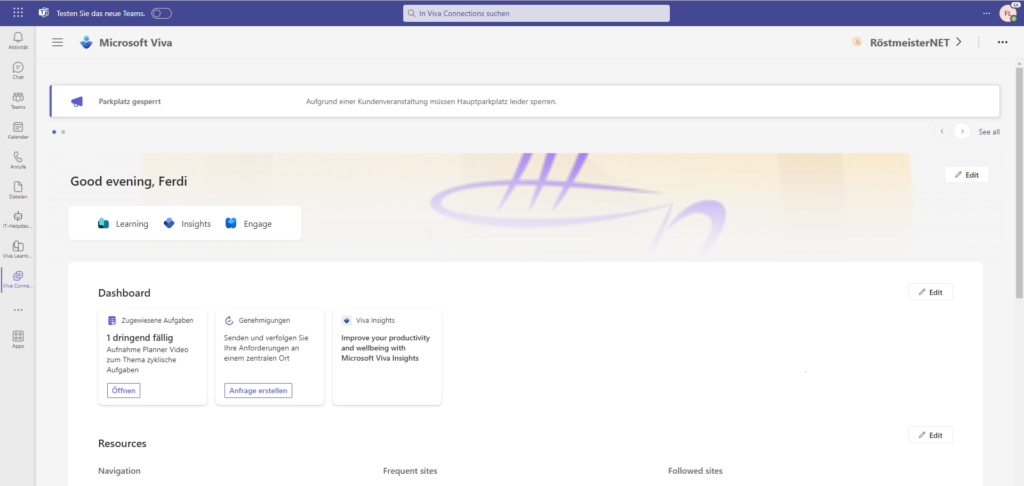
From the everyday working life of a friend, let's call him Bernd:
Announcement
- Open Viva Connection, for example via Microsoft Teams.
- Click on the cogwheel next to your profile picture
- In the menu, click on the „Announcements“ item
- Use the „New announcement“ button to create a new announcement
- Fill in the mandatory fields Title, Description, Target group and End date.
- Adjust further settings if necessary (setting options are described below)
- Save or publish the entries
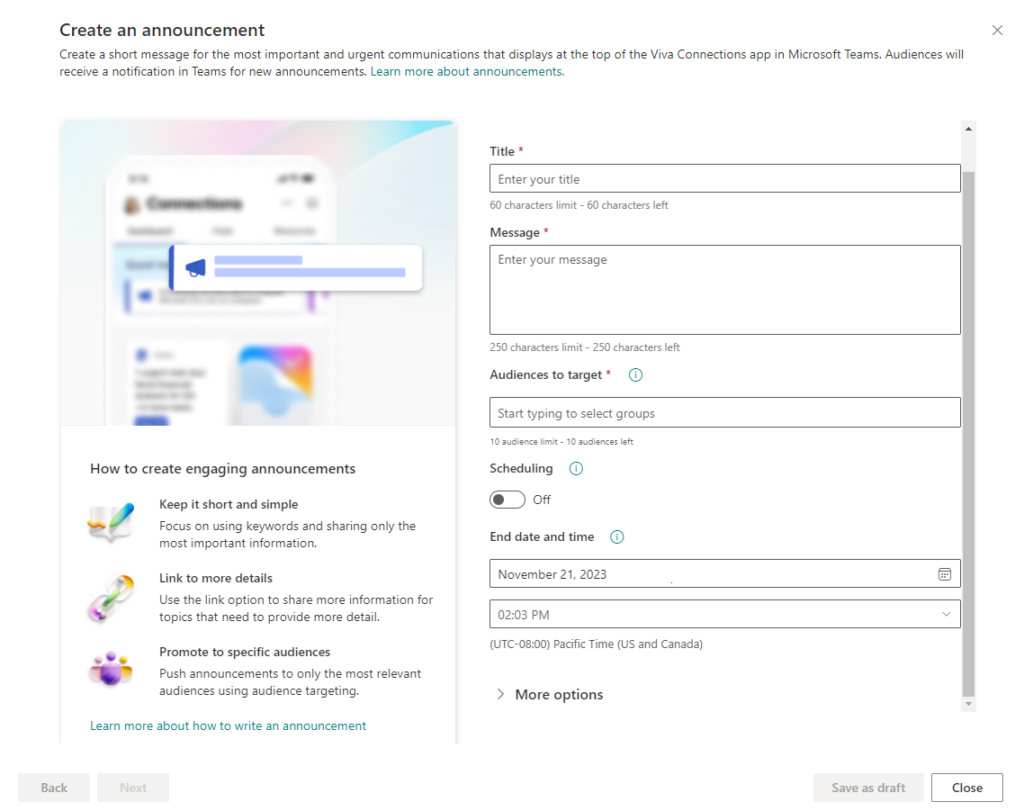
Settings options for announcements
- Target group selection: Determine which employee groups should see the announcement. Both individual persons and Microsoft 365 groups can be selected in the target group selection. It is limited to a maximum of 10 target groups.
- Time control: Plan when the announcement should be published and removed.
- Interactivity: Decide whether and how employees can react to the announcement.
Who is authorised to create announcements?
Not every employee is authorised to create an announcement in Viva Connection. As a rule, it is managers or authorised communicators who have this authorisation. The respective employee must be in the Community Administrator role. The visibility of the announcements depends on the defined target groups. They can either be visible for the entire company or only for certain teams or departments.
To summarise, the announcement function in Viva Connection is a powerful tool that significantly improves both internal communication and employee engagement in companies. It allows information to be disseminated quickly and effectively and ensures that important messages receive the right attention. However, it is important that at least one target group has been defined, otherwise the publication will not work.