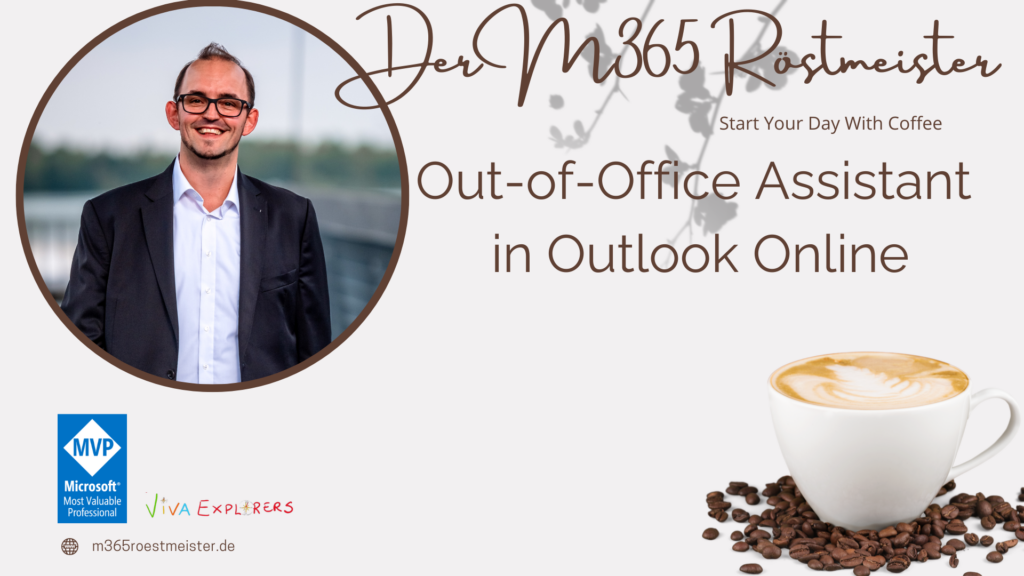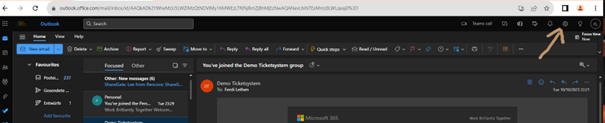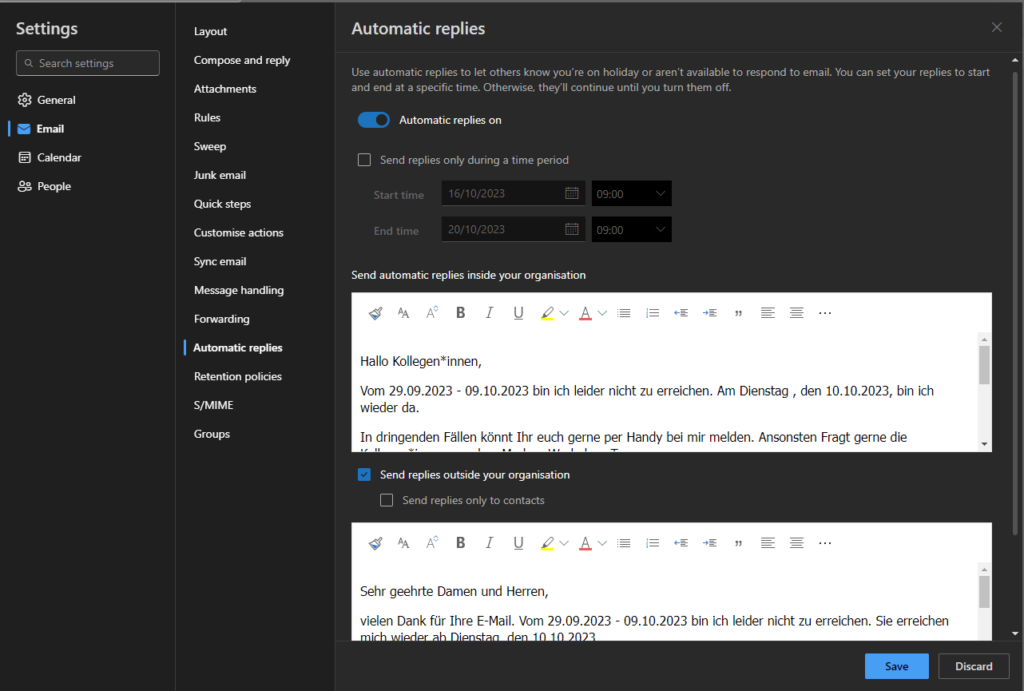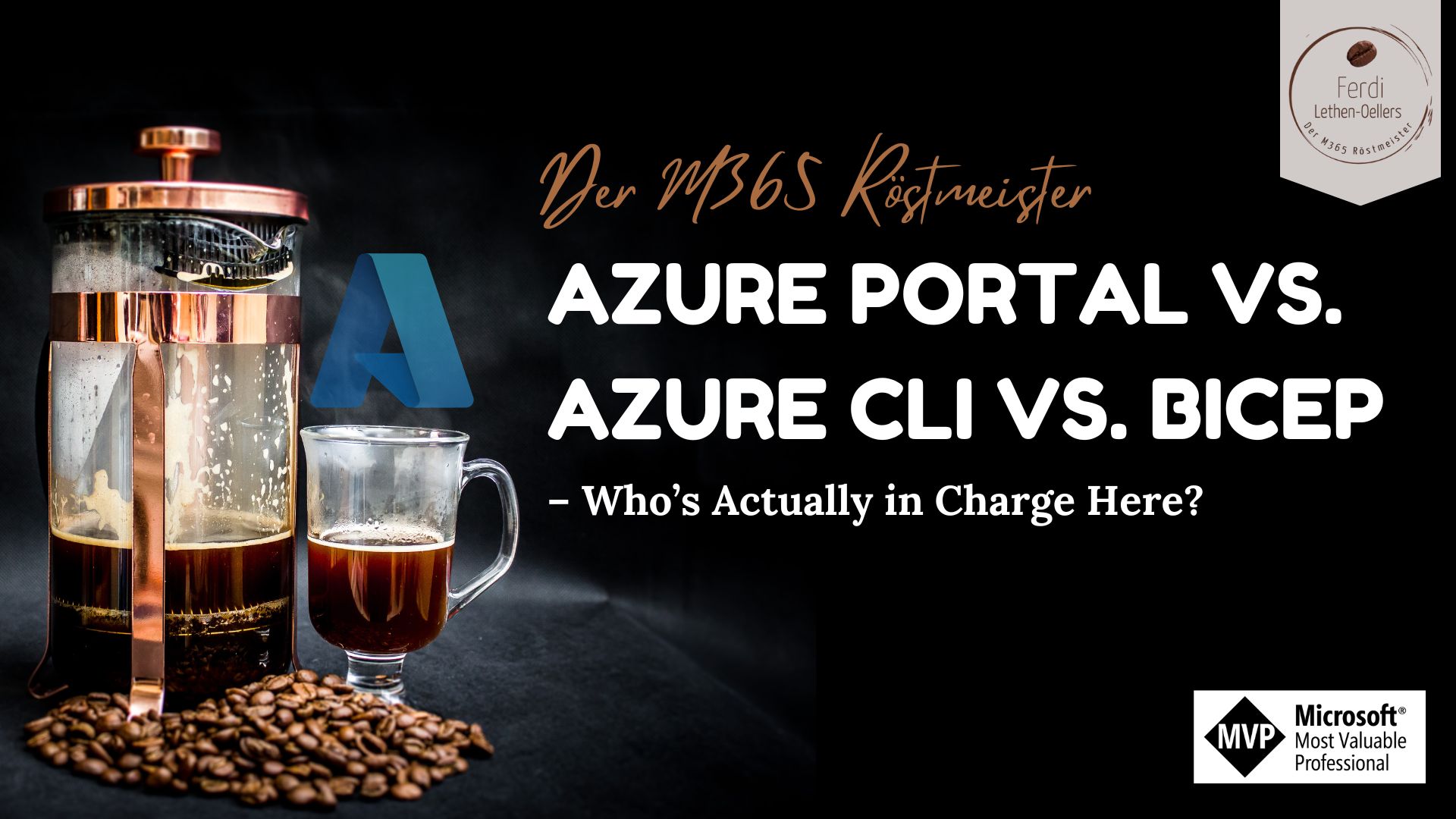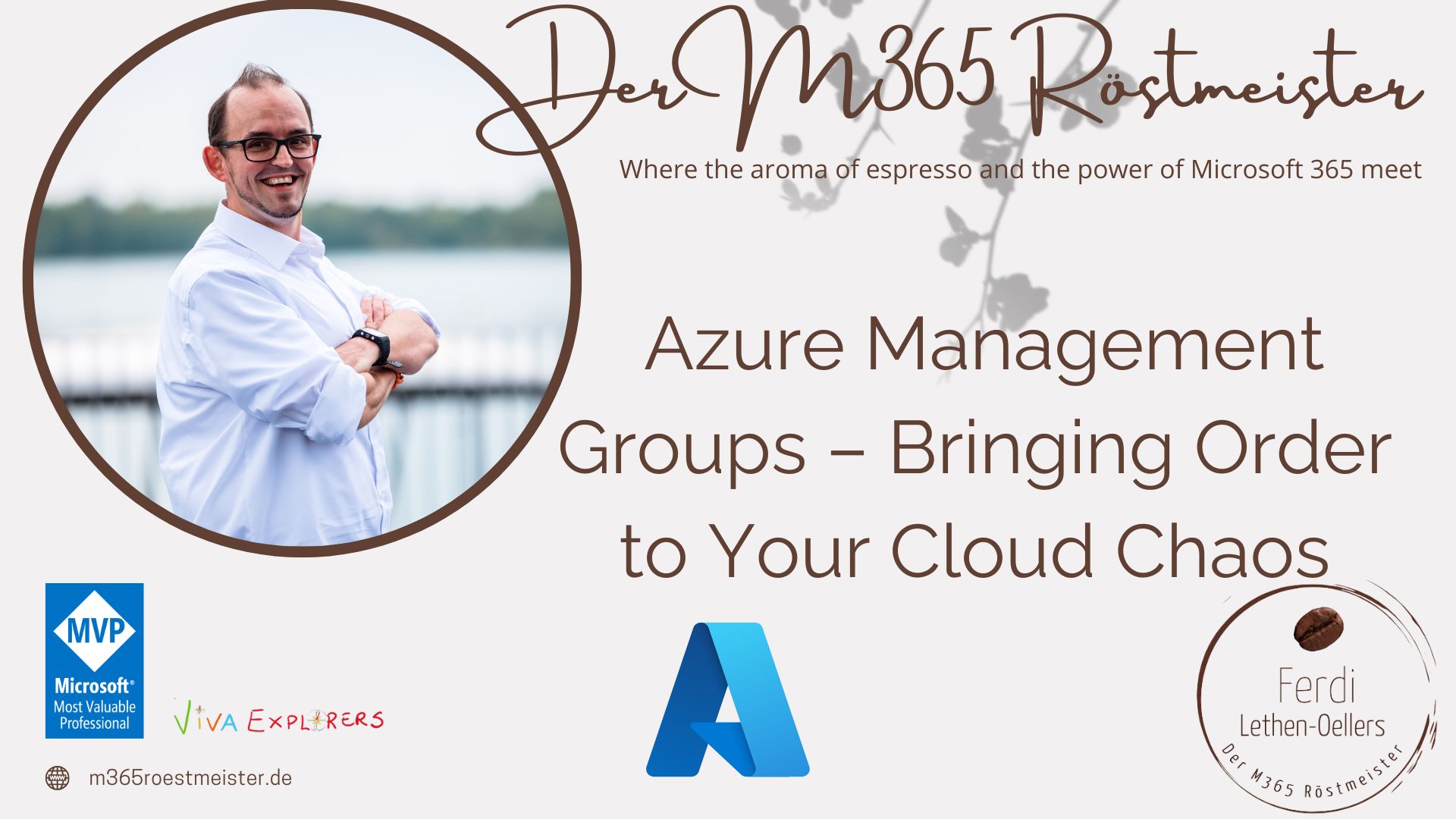Just before vacation, it feels like the stress level is at an all-time high, and then, as employees, we have to deal with handing off work for our vacation and other organizational matters like out-of-office notifications, appointment cancellations, etc.
This was exactly the case before my last vacation, which was just 2 weeks ago.
Thankfully, in Outlook – in my example, the online version from Microsoft 365 – there are little helpers that sweeten the start of our vacation. One such helper is the Outlook Out-of-Office Assistant. In this blog post, we will delve into the Out-of-Office Assistant in Outlook Online and its small but impactful features to make the start of your vacation considerably more relaxed.
The Out-of-Office Assistant in Outlook Online
Note
The real magic happens when you specify a period for your absence. With this specified timeframe, the user is presented with options for automated interactions during their absence, such as:
- Calendar entry – Block for the duration of the absence
- Automated rejection of meeting invitations during that period
- Automated rejection of all or selected already scheduled appointments during that period
Automated Rejection of New Meeting Invitations
We all know the drill: two weeks on vacation, and on the first day back, we spend hours sifting through our email. A significant chunk of these are meeting invitations that are now redundant since they occurred during our vacation. With this feature activated, Outlook’s Out-of-Office Assistant will automatically decline these invites.
Automated Rejection of All or Selected Existing Appointments during the Period
Especially with recurring meetings, it’s common to have one or more occur during a vacation or unplanned absence due to illness. Microsoft Outlook’s Out-of-Office Assistant offers the option to automatically decline all or selected (as chosen by the user) meetings. The beauty of this is that the rejection message can be customized, making the process even smoother.